
Great news, you can choose to use both. Your Mendeley library content is stored primarily online, "in the cloud." You can choose to use either the new Reference Manager and Cite tools, or the legacy Desktop and Cite-O-Matic tools, and you are even able to install them all on one computer if you would like. Reasons to choose one over the other follow.
Choose Reference Manager and Cite if
Choose Desktop and Cite-O-Matic if
It is very likely that most of the features of Desktop will be available in Reference Manager in the future. Check the Mendeley blog for the latest updates
Mendeley Desktop is a reference manager that allows you manage, read, share, annotate and cite your research papers.

You can download Mendeley Desktop here.
You can also manage your references in the Mendeley Web Library, which allows you to access the items in your Mendeley library from any web browser. You can achieve many of the core Mendeley features (such as uploading new references, reading papers, highlighting and annotating) from any device with internet access, without the need to install any software.

Install the Mendeley Web Importer -- Install the Web Importer into your favorite web browser to import references and documents academic databases.

Save articles to your Mendeley Library as you browse.
When updating or adding documents in Mendeley Web, make changes to your Library of materials by clicking on the "Library" tab.
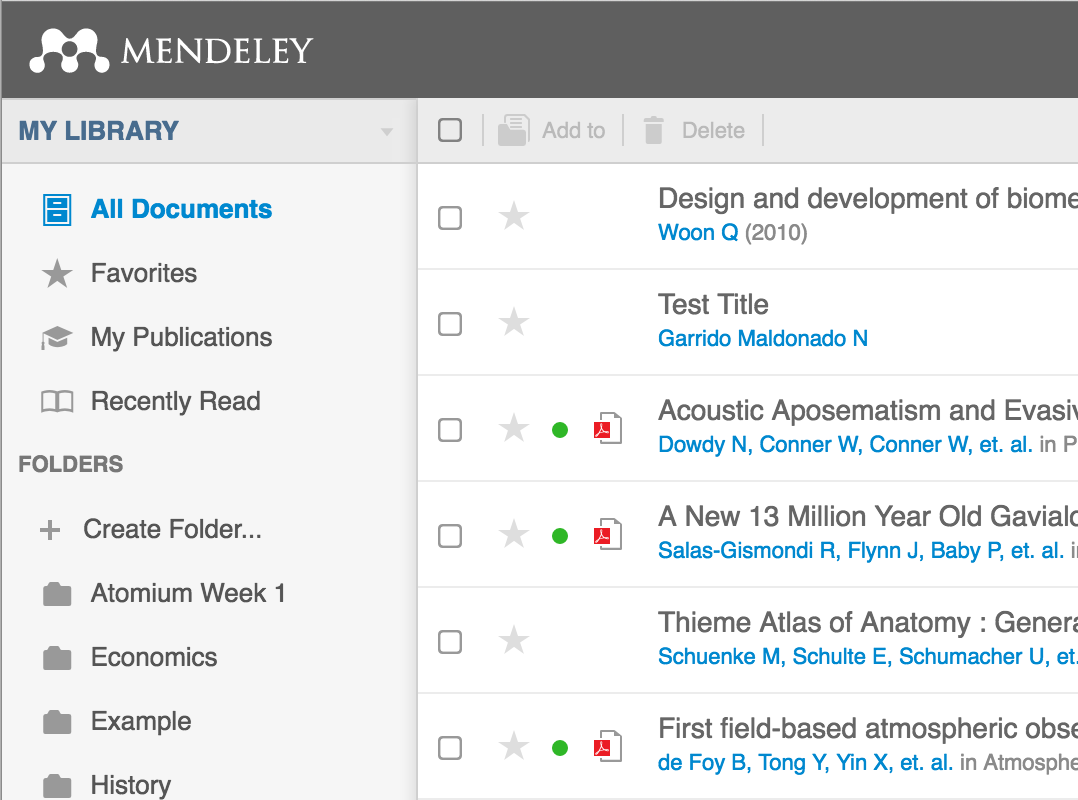
Note: Remember to sync in Mendeley Desktop to make sure your changes are active everywhere you access Mendeley.
You can add files to Mendeley by:

Export references directly from other Elsevier products such as Science Direct or Scopus to Mendeley by:

You can edit PDFs that have been added to your Mendeley Library. You can do this by double clicking to open the file in a seperate tab within Mendeley Desktop. You now have the option to:
If you export a pdf file from your Mendeley Library in the web Mendeley, it will save a pdf copy without your annotations and highlights. However, in Mendeley Desktop, the default setting is to export with your annotations and highlights. If you, like me, occasionally add annotations while reading a paper that you would not want to share, please remember these settings!

To use the citation generation features, including the Citation Plugin that allows you to add citations to your papers as you write, you will need to install Mendeley Desktop software on a computer.